DAVdroid – CalDAV/CardDAV Sync Android Apps

DAVdroid – CalDAV/CardDAV Sync
Version: 0.6.11
Requirements: Android 4.0 and up
Size: 1,2 MB
DAVdroid is the only all-in-one synchronization solution for both contacts (CardDAV) and calendars (CalDAV).
DAVdroid – CalDAV/CardDAV Sync
DAVdroid is the only all-in-one synchronization solution for both contacts (CardDAV) and calendars (CalDAV). The app is easy to set up and integrates perfectly with your favorite calendar/contacts app (including default apps). It can also be used seperately, if you either have CalDAV or CardDAV.
Compatible with most CalDAV/CardDAV servers and services, including OwnCloud, iCloud and OS X Server!
After installing, you can add a DAVdroid account from within the app. See http://davdroid.bitfire.at/configuration for help.
DAVdroid – CalDAV/CardDAV Sync Key features:
* Use DAV calendars (CalDAV) and address-books (CardDAV) in a single app
* Two-way synchronization (server ? client)
* Native Android 4+ implementation
* Flawless integration with your device and favorite apps
* Easy setup (resource auto-detection)
* Fast algorithms for high performance (CTag/ETag support)
* Optimized for phones and tablets
* DAVdroid JB Workaround verfügbar
* ... and finally – it's open source!
DAVdroid – CalDAV/CardDAV Sync Important compatibility notes:
For all Android 4.1 and all Samsung users: There's an Android bug that causes accounts to be lost after a device reboot. To avoid this issue, please install the free app "DAVdroid JB Workaround". Samsung users: The problem doesn't occur if you download DAVdroid using Samsung Store.
On some Android 4.4.2 devices, DAVdroid accounts will disappear after an app update. If you experience this issue, please install the free app "DAVdroid JB Workaround". Details: http://davdroid.bitfire.at/faq/entry/account-gone-after-updating
Galaxy S5 users: There are numerous reports that the Samsung Galaxy S5 (only affects Samsung original firmware) contact editor crashes when using it with third-party contacts providers (like DAVdroid or similar apps). Details and workarounds: http://davdroid.bitfire.at/faq/entry/galaxy-s5-contact-app-crashes
There are issues with some HTC firmwares and contact synchronisation: http://davdroid.bitfire.at/faq/entry/htc-contact-problems
DAVdroid must not be moved to the SD card! This will cause strange behaviour, including account and data loss.
If you're using self-signed certificates, you might find our free and open-source app CAdroid useful to import your certificate.
Get the best out of this app …
* when using with your own DAV server (Radicale, DAViCal, SabreDAV, Baikal, …) and HTTPS – so you own and control all your data while having the comfort of synchronization between various devices. Or use a hosted DAV service you trust or the one of your company.
* and combine it with Evolution / Lightning / etc. on your laptop / PC
DAVdroid – CalDAV/CardDAV Sync Why is it secure:
* Source code is available (see homepage)
* No need for giving your contacts/calendars to Facebook, Google, etc. Use your own server (or a trusted one)!
* SSL is recommended to protected your communication so synchronization is secure even when using open Wi-Fi networks.
DAVdroid – CalDAV/CardDAV Sync What's New:
Version 0.6.11
* don't show notifications on soft (I/O) errors
* download photo URIs in VCards (contact photos are now downloaded from iCloud)
* use new patched Apache HttpClient (Android) library:
- valid certificates with empty/space-only components in the subject were rejected incorrectly
- SNI is now handled by the HttpClient library, this reducing the amount of DAVdroid code
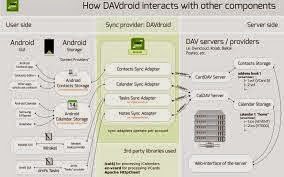
Download Via appsapkcenter:
Download Via Google Play:







